Picard is an amazing music tagging application, which I use regularly.
I originally installed the Fedora package, but that didn't work very well. So I made a Flatpak build of it and used that, but I never actually shared it.
Some time ago, I added it to Flathub, so that it does not depend only on me any more, and it gets built for more architecture than I have access to.
I contacted upstream, and they were so receptive and enthusiastic about it that they asked me to add it to the Picard website.
This is now done. As of today, when you go to visit the Picard website, this is what you see:
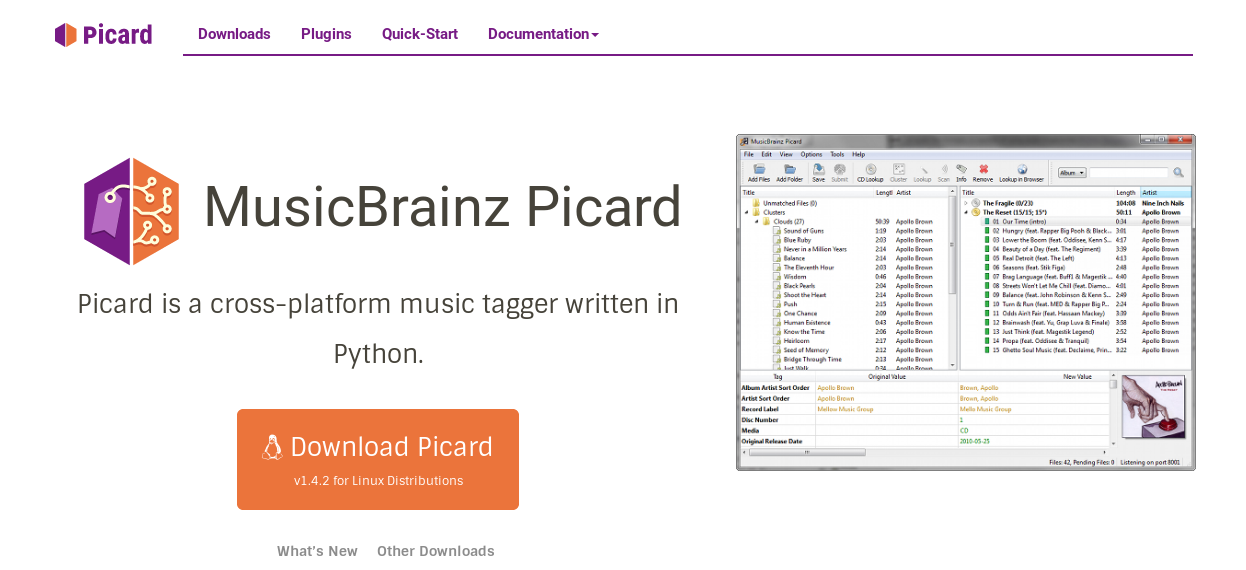
Click that big button and you get presented with the list of options for Linux:
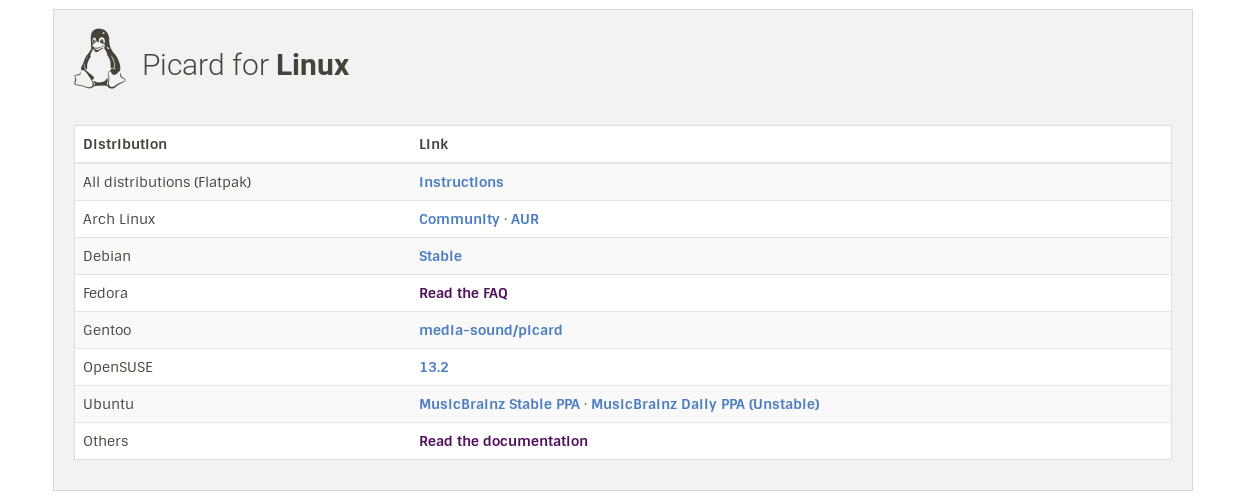
Click on the Flatpak link to see the instructions:
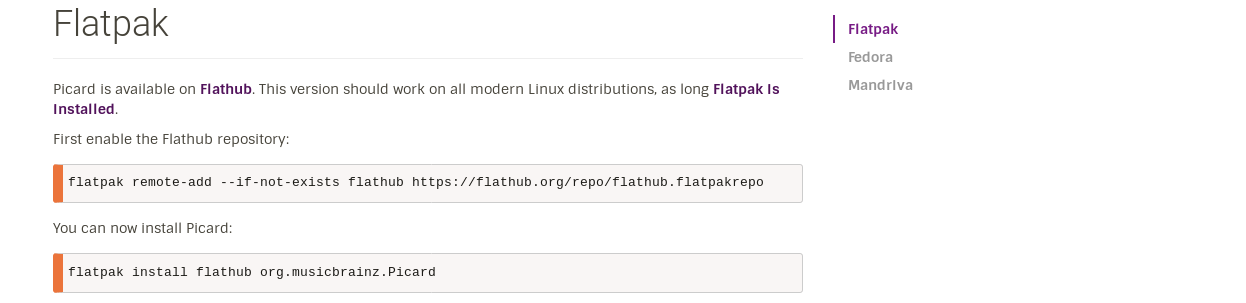
Flatpak offers many advantages for an application like Picard, so I'm pretty happy to see it as an upstream-blessed installation method.
However, this could really be improved.
First, this requires going through 3 pages, the last one of which gives command-line instructions.
Eventually installing an application with Flatpak should be as easy as clicking a link. In fact, this is already possible, but it is only available to people running the very latest GNOME. GNOME Software still has a few bugs to fix, but KDE is working on Flatpak support, Solus is moving to Flatpak, so this might become a viable option at some point.
Another problem is that there are just too many installation instructions for Linux. Compare with Windows and Mac OS X. It's no wonder that people find Linux too complicated!
I'm hopeful that in the long run Flatpak could end up as the preferred build/installation method for an application like Picard and the other instructions could all be removed. But that's just me speculating, Picard upstream gave me no indication they'd consider this, and on the Flatpak side we're not there yet anyway. ;)
In any case, do try installing Picard from Flatpak, and if you report issues upstream feel free to mention me (@bochecha) so that I know about it and can fix it if the problem is related to Flatpak.